Configure Business Process Permission Details
Process permission details enable permission for the processes.
The process will be assigned permissions like Manual calling, Call Transfer, Hold-Unhold rights etc.
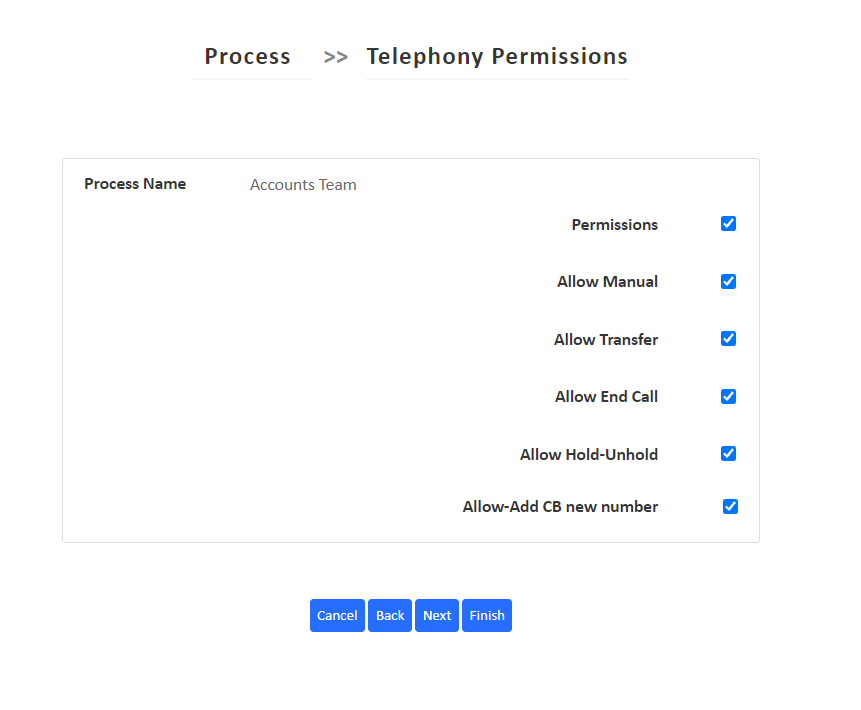
| Field | Description |
|---|---|
| Permission | It allows assigning different rights for the process of dialing logic. Note:- if this option is checked by default it selects all the Permission which are listed below. Enable the options based on the requirement of the process. |
| Allow Manual | It will allow agents to make manual calls. |
| Allow Preview | This allows agents to perform Preview Dialling. |
| Allow Transfer | This allows agents to transfer calls to pre-defined numbers, agents, or to Payment gateway servers. |
| Allow End Call | This allows agents to disconnect the calls if the customer does not disconnect. |
| Allow hold-unhold | Agents are allowed to hold/un-hold the calls while speaking to customers. |
| Allow Modify Client Number | Agents can change the original number if the customer is calling from a different number and wants to update his original number in the database. |
| Allow Add CB New Number | Agents can change the number if a customer request to dial a different number when a call-back has to be initiated. |







