Configure Outbound Dialing voice processes
Voice-out details are for outbound call processes that will be made from the system.
In the Process – Voice out details window Call back mode can be defined with a number of tries, IVR templates can be set, and Abandon Ratio can be set with CLID Number.
This window helps to set priority for the contact details on which the calls are been made. Eg: Home Number, Mobile Number, Personal Number, Office Number etc.
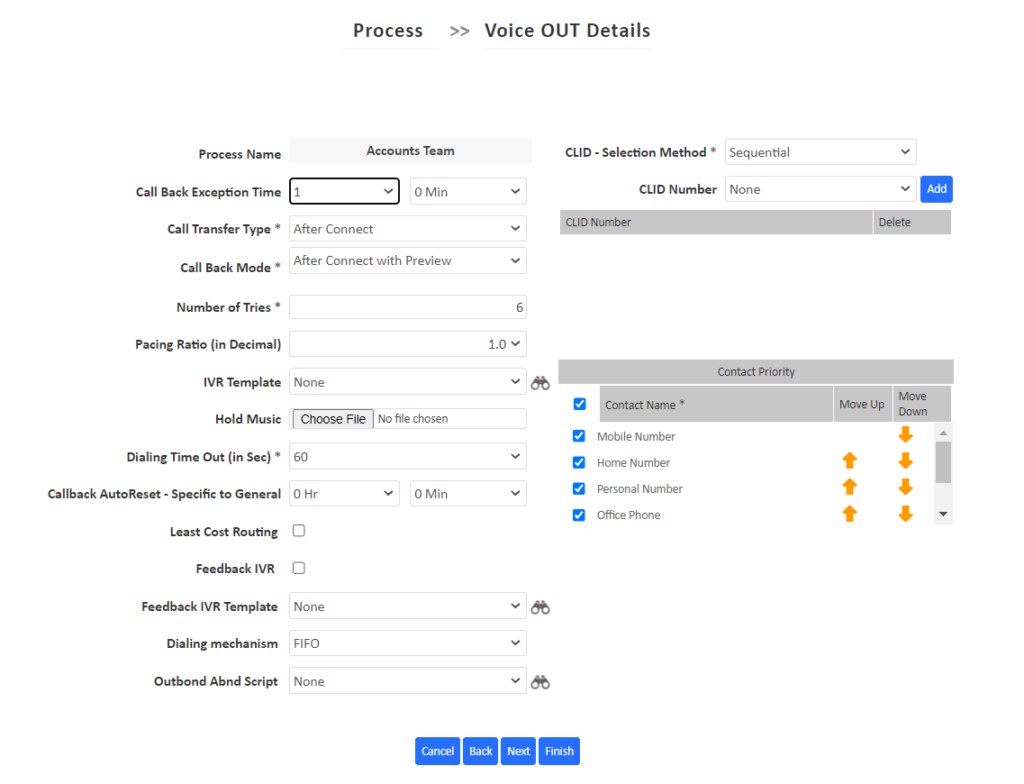
| Field | Description |
|---|---|
| Call-back Exception Time | It allows for the definition of call-back exception time. In the case where call-back time is set and the agent is not available during this duration, the system will wait for the time defined in the call-back exception and post this time will move the calls to Exception which can be viewed by the Team Leader/Supervisor. For Eg:-If Mr. John has set a call-back at 5:30 PM and the exception time is defined 2 hours if John is not available or logged in at 5:30 pm till the exception time, the call-back entry will move to Exception. |
| Call-back Mode | Maximum Channels define to be utilized for external customer calls. |
| Call Transfer Type | This option allows to define Maximum channels to be allocated from the trunk group for performing External conference calls. |
| Max No of call-back | Maximum channels allocated which can be utilized to initiate Conference for the process. |
| Number of Tries | Maximum channels allocated for Supervisors to initiate barge-in. |
| Pacing Ratio(in Decimal) | Channel Allocation for Team Leaders to barge-in or Audit the calls. |
| IVR Template | Maximum channels allocated for Supervisors to initiate barge-in. |
| Hold Music | Maximum channels allocated for Supervisors to initiate barge-in. |
| Abandon Rate(in %) | The threshold is defined for the Abandoned rate, based on which the system will generate alerts to the supervisor if the process reaches the threshold. |
| Dialling Timeout(in sec) | Time definition to disconnect the call if the number is not connected to the customer, ideally, Service providers disconnect the calls in 45-60 seconds, if the process requires more dial-outs the time can be set to 15-30 secs which will increase the number of dial-outs. |
| Call-back Auto Reset -Specific to General | This option allows resetting all specific call-backs to general call-backs after a specific time. Eg. All specific call-backs can be reset to General call-back after 24 hours this will dial the callbacks for any agent and will not be for specific agents. |
| Least Cost Routing | This feature allows defining the routing of calls based on different logic through different service providers. Eg . ACS has different service provider lines connected, all STD calls should be routed through a specific provider as the STD rates are low, and specific numbers to be dialed through a specific service provider as it has free minutes associated. |
| Feedback IVR | Enable the option to set Feedback IVR for the process. This is used to capture Agent feedback about the service and call post-call with the customer. |
| Feedback IVR Template | Define the Feedback IVR which has the options for capturing the information about the process or Agents Service information. |
| CLID-Selection Method | CLI which has to be displayed on the Customer number when outgoing numbers are dialed. Business Logic: Random – This will pick up numbers randomly from the DID range associated with PRI Sequential – It will display the CLID in sequential order of DIDs associated with the PRI |
| CLID- No | Numbers that are listed in the drop-down based on the DID range |
| Contact Priority | Numbers associated with a customer for Out-dialling, Jodo Cloud allows importing 5 contact numbers for each customer, based on the business logic the priority can be defined on any of the contact numbers imported Eg. On a holiday customers may not pick up Mobile numbers and priority can be set to a Home number which will increase the contact-ability Home Number Mobile Number Personal Number Office Number |







