Skill Template Page
Skill Templates are created and assigned to users of the group, later these users/groups are associated to the process while process creation. These skills can be in terms of Language, Product Knowledge, Region, Subject knowledge etc. Proficiency can be mapped to these skills based on the proficiency of the agent Based on the agent skill and proficiency, the calls be routed to the agent Skill Template is used to define a set of specific skills so that they can be assigned to process where skill based routing is required Skills need to be first added in Skill master before creating skill template We can also define weight-age for a particular skill, so that the Quality person can allocate marks at the time of audit.
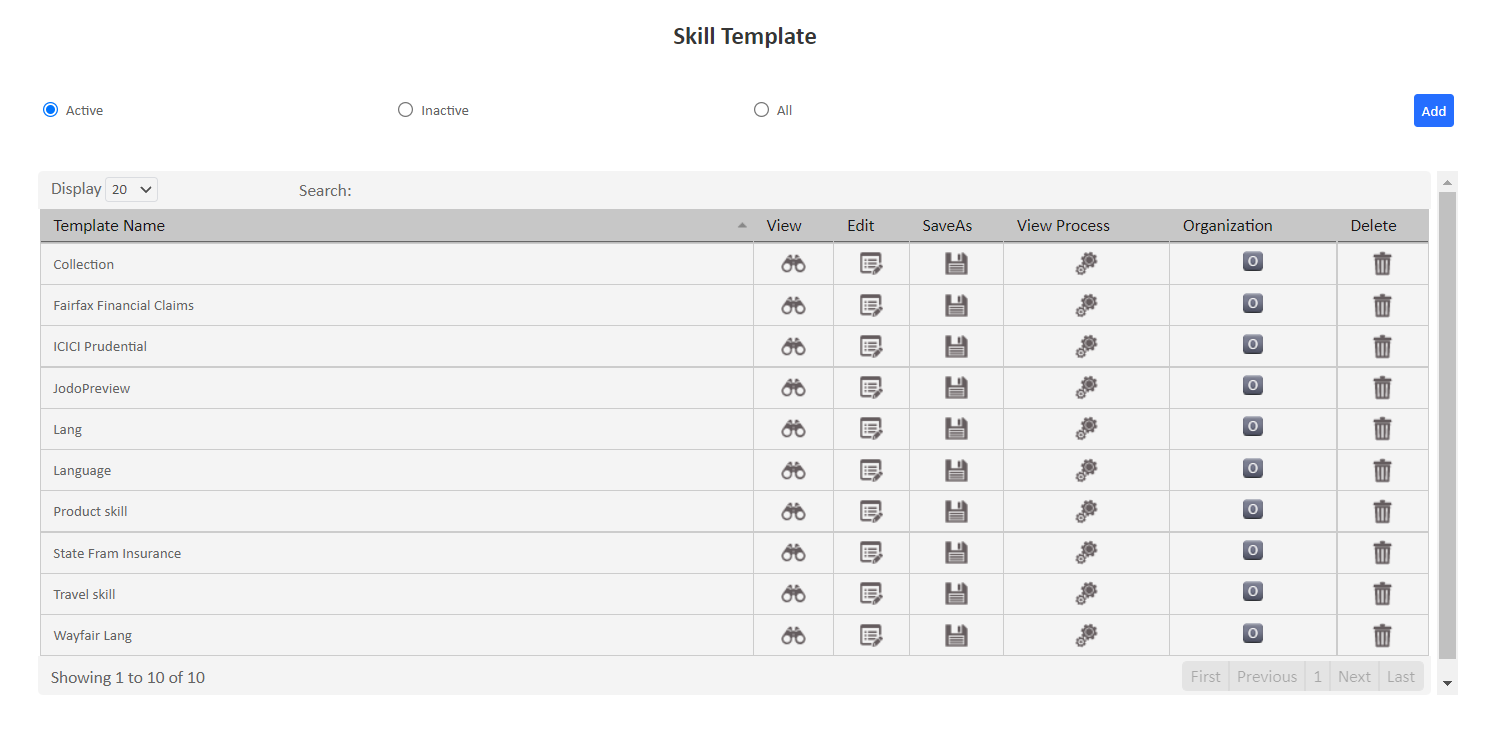
| Field | Description |
|---|---|
| Active | Displays list of active Skill Template available |
| Inactive | Displays list of inactive Skill Template which are not available and disabled |
| All | Displays all Skill Template available both active and inactive. |
| Add | Click on Add Button to create new Skill Template. |
| Search | User can enter the name of Skill Template to search. |
| Template Name | It reflects the name of the template |
| View | It will list down created Skill Template name. |
| Edit | Allows to Edit the existing Skill Template. |
| Save As | Make a copy of existing Skill Template and save it with a different name. |
| View Process | Displays the processes allocated to the Skill Template. |
| Organization | This allows the user to view the organizations or processes associated to a particular template. User can associate or dissociate any organization from a particular template. |
| Delete | Delete the Skill Template. |







