Trunk Group Page
This allows to set-up various Trunk group Templates with various trunk lines such as Tata, Airtel etc. for specific group of user and events Eg: Agents, TL, Conferencing, Customer calling
Unlimited Trunk Group template involve various Service providers
While defining a new Process, we can assign a trunk group template to it which will enable dialing for that process
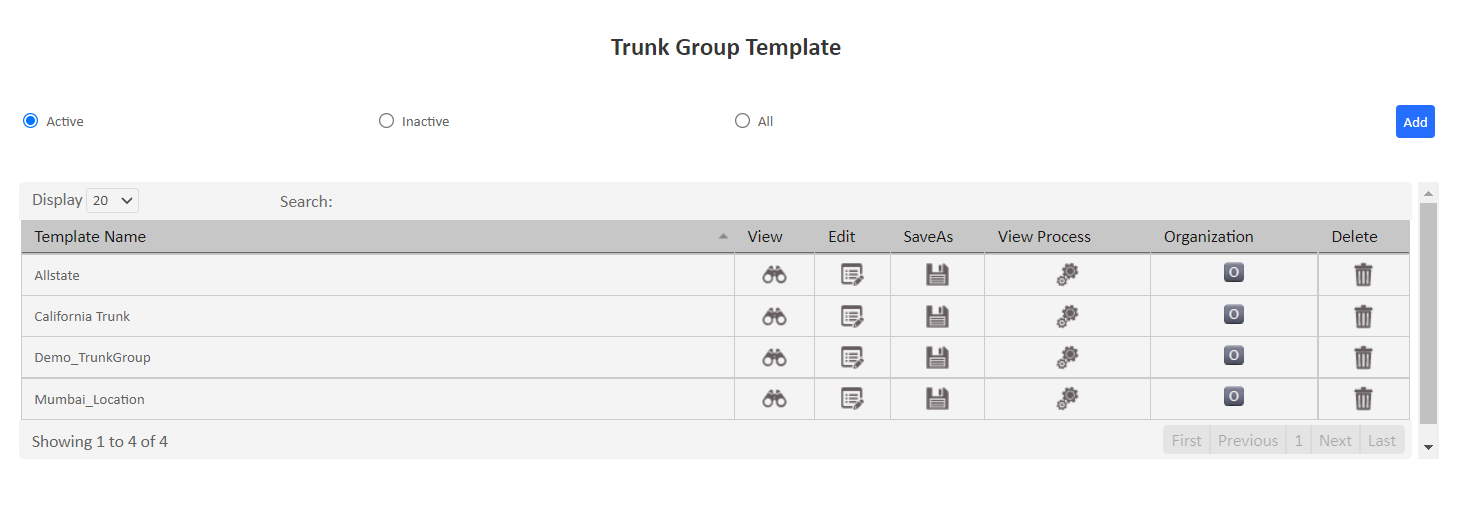
| Field | Description |
|---|---|
| Active | Displays list of active Trunk Group Template available |
| Inactive | Displays list of inactive Trunk Group Template which are not available and disabled |
| All | Displays all Trunk Group Template available both active and inactive. |
| Template Name | It will List down all the created Template Name. It acts as a searching Criteria |
| Add | Click on Add Button to create new Trunk Group Template |
| Search | User can enter the name of Trunk Group Template to search. |
| View | It will list down created Trunk Group Template name. |
| Edit | Allows to Edit the existing Trunk Group Template. |
| Save As | Make a copy of existing Trunk Group Template and save it with a different name. |
| View Process | Displays the processes allocated to the Trunk Group Template. |
| View Organization | Allows user to view, associate, and dissociate the processes under the trunk template. |
| Delete | Delete the Trunk Group Template. |







