Real-time dashboard for ops
Online Data Details shows the detailed data of total number of calls handled by the system.
It shows the Tenant Name on which the Process is configured, it shows the Process Name, it shows the Session Name for the process, it shows the Status Id and description of the Process with total count of the defined status.
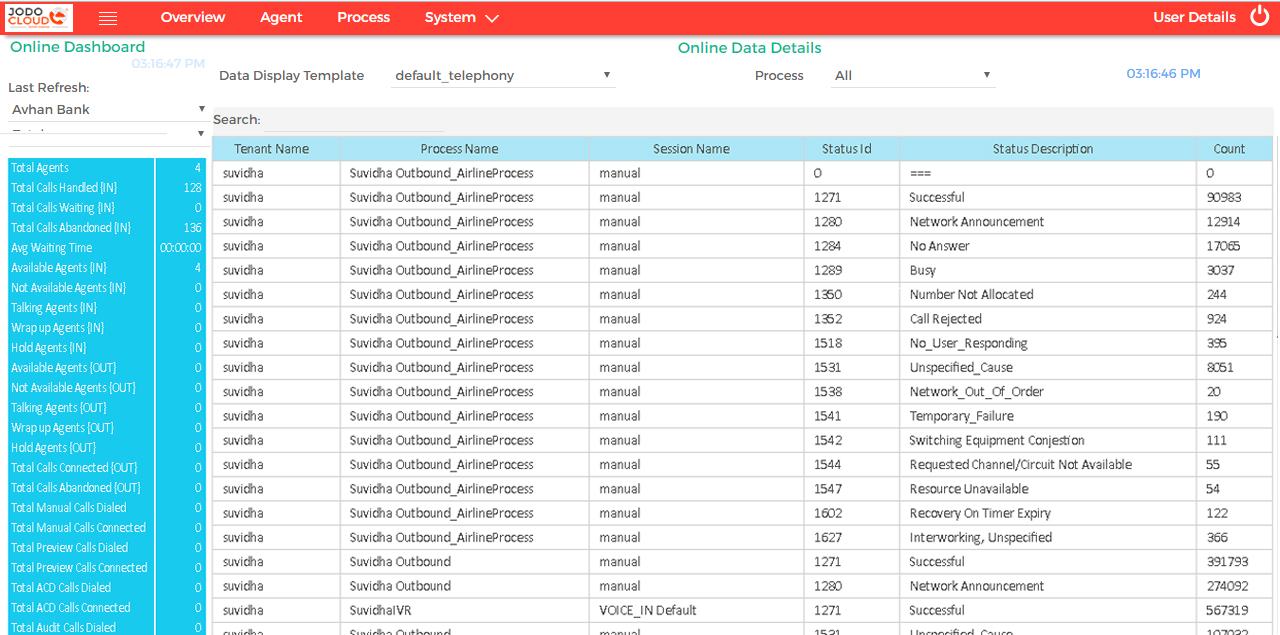
| Field | Description |
|---|---|
| Data Display Template | Data Display Template allows to select the template based on which the data can be viewed. |
| Process | Process tab allows to select the process from the drop down. Data details of the selected process will be fetched out based on the selected data display template. |
| Tenant Name | Tenant Name shows the tenant under which the process is created. |
| Process Name | This tab shows the name of the selected process. |
| Session Name | Session Name tab shows the details of the dialing session for the selected process. Eg: Manual, Voice In, Voice Out, Blended etc. |
| Status Id | Shows the status id of the call . |
| Status Description | Shows the status description of the call. Eg: Successful, Network Announcement, No Answer, Busy, Number Not Allocated, Call rejected, User not responding, etc. |
| Count | Count tab shows the total number of calls based on the status description. Eg: Count of Successful Calls - 34, Count of Network Announcement - 13, Count of No Answer calls - 41, etc. |







