Voice Inbound Details
Process Voice In details are used to configure the inbound calls to the system
This window allows to map IVRs for inbound calls, it also allows DNIS number mapping and Feedback IVR Template Mapping for collecting customer feedback.
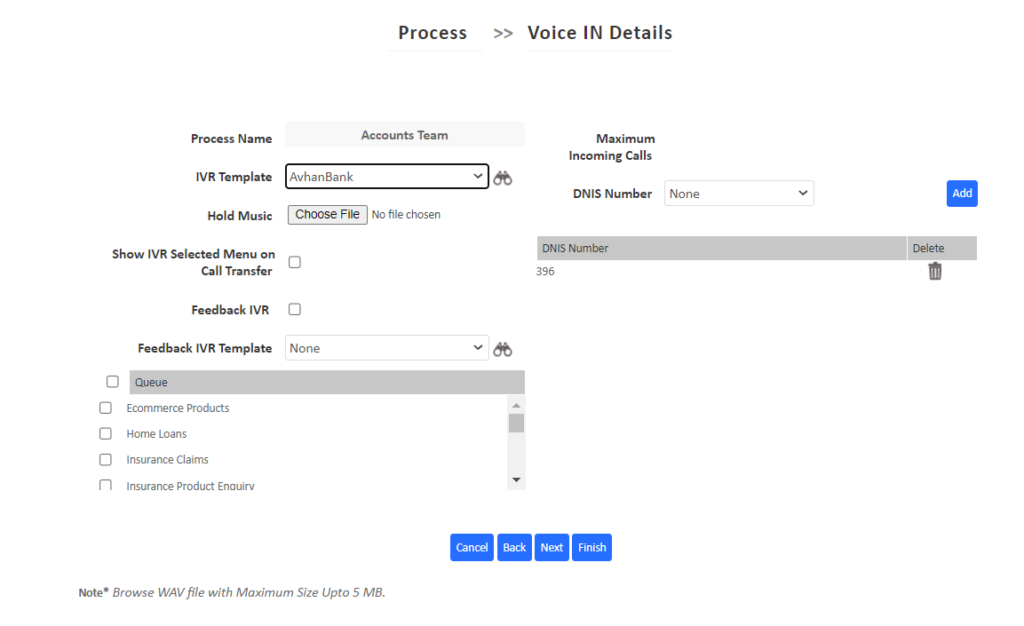
| Field | Description |
|---|---|
| IVR Template | Associate the IVR Generated using Avhan Call Flow Designer. |
| Hold Music | Music which can be associated to the process when a customer is kept on hold,this can be different for each process. |
| Show IVR selected Menu on Call Transfer | Selecting this option will pop-up a window on Agents Screen for the Menu options customer has navigated. |
| Feedback IVR | Enable the option to set Feedback IVR for the process. This is used to capture Agent feedback about the service and call post call with the customer. |
| Feedback IVR Template | Define the Feedback IVR which has the options for capturing the information about the process or Agents Service information. |
| Abandon Rate | Define the threshold of Abandoned % to calculate the service Level. |
| Max incoming calls | Restrict the number of calls, this feature is used if the no of agents are less in a campaign and traffic is too high, restricting the max incoming calls will not have calls landing on the system and will give a busy tone to customers. |
| DNIS No | Associate the DNIS numbers for the process on which the calls will be landing and which will be dialled by customers. |
| Queue | This is the association of different options defined in the IVR and associating it to the process enabling to allow call transfer for the process. |







